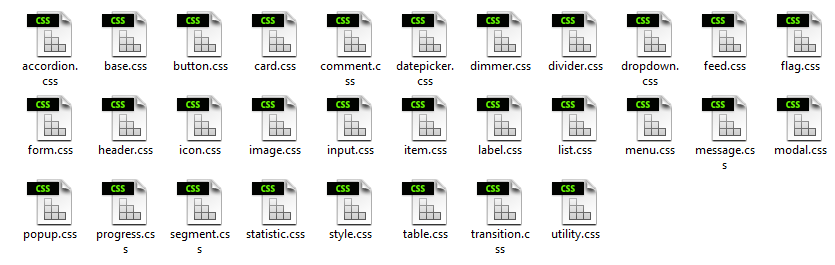Css Files
16 Mar 2018 in: TemplatesCSS Files Explained
There are many css files located in /css/ folder, but not to worry each file has its own purposes.
Since each file is named semantically, it should be fairly easy to figure out what needs to be edited.
The most common file that will need modification is style.css. This file contains all the necessary classes related to body, header, and menus. Here is an example of body tag.
body {
font-family: "wSansRegular", Arial, sans-serif;
color: #424242;
background-color: #F5F5F5;
line-height: 1.5;
margin: 0;
padding: 0;
}base.css file contains all the responsive design classes as well as basic reset, transition.css is used for animations. These two files you should not have to edit at all.
utility.css contains various helpers such as text size, font color, breadcrumbs, etc...