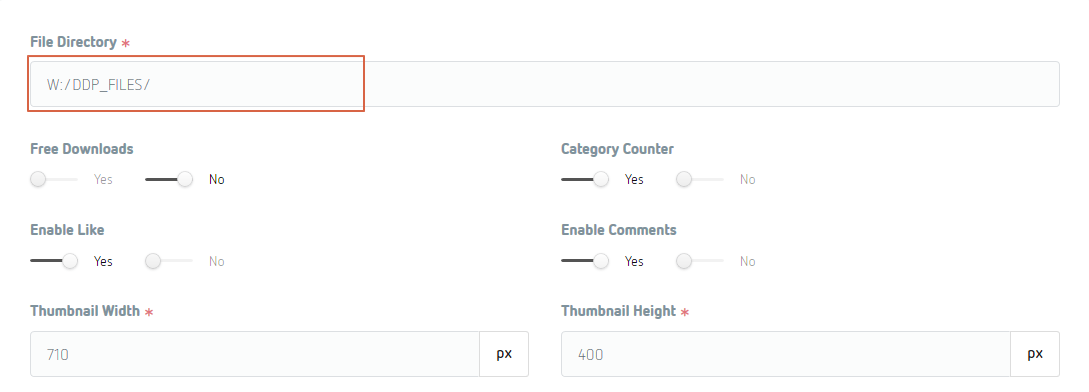Digishop Module
16 Mar 2018 in: ModulesConfiguration
Configuring file directory
1
To configure file directory first you need to find out your root directory. There are several ways of doing it, and cms pro has that feature built in .
Go to /admin/system/ and under CMS info tab find Root Path entry:
Since I'm using Window OS, my path is W:\public_html\cmspro5\, but if you are on Linux/Unix OS, your path will be different like /home/username/public_html/
2
Next step is to create folder outside of your publicaly accessible directory. Since my public directory is W:\public_html\, I will create a new folder in W:\ You can name new folder whatever you want, I will call mine DDP_FILES, and I can access it from W:\DDP_FILES\ . In your case most likely /home/username/DDP_FILES/